Streaming
Streaming is the continuous transmission of video files from a server to a client.
Streaming with CLI
Video streaming with Zbox CLI can be implemented with players for different operating platforms(iOS, Android Mac). Zbox CLI does not have a player itself and uses the
downloadFileByBlockshelper function to properly returns file-chunks with the correct byte range.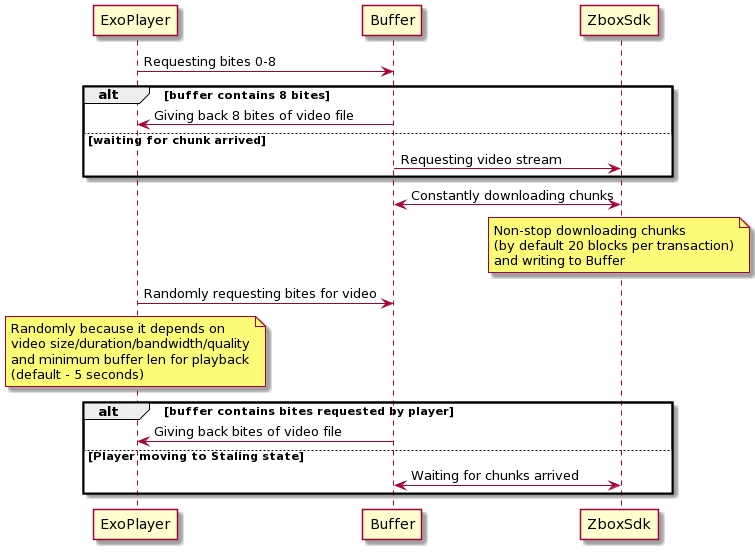
streaming-android How it works:
When the user starts the video player (ExoPlayer for Android or AVPlayer for iOS), A ZChainDataSource starts chunked download and requests chunks of video from the buffer(a Middleman between the streaming player and Zbox).
After the arrival of the first chunk, the player starts requesting more chunks from the buffer, which requests the Zbox SDK. Zbox SDK, which is built using GO, makes use of the downloadFileByBlocks method to reliably download large files by chunking them into a sequence of parts that can be downloaded individually.
Once the blocks are downloaded, they are read into input streams and added to the media source of the streaming player.
The task of downloading files and writing them to buffer using Zbox SDK happens constantly, and If players request random bits of video, they are delivered instantly by a buffer.
In a case, if the player didn't receive chunks (for example, it's still not downloaded), then the player switches to STALE state, and the video stream will pause.
During the STALE state, a player tries to make multiple requests for chunks; if didn't receive a response, the video stream stops.
Usage
To understand how Zbox CLI provides downloading of files by blocks. Let's consider an allocation that has
audio. mp3file stored on dStorage. Make sure the file has a large size(more than 64 kB(64000 bytes)) to download the file by blocks. The size and other attributes of the sampleaudio. mp3file can be viewed using./zbox list --allocation $ALLOC --remotepath /myfilesResponse:
TYPE | NAME | PATH | SIZE | NUM BLOCKS |LOOKUP HASH | IS ENCRYPTED | DOWNLOADS PAYER +------+-----------+--------------------+---------+------------+---------------- f | audio.mp3 | /myfiles/audio.mp3 | 5992396 | 92 | 3cea39505cc30fb9f6fc5c6045284188feb14eac8ff3a19577701c4f6d973239 | NO | ownerHere we can see the
audio.mp3file of size (5993286) bytes having 92 blocks.If we want to download a certain number of blocks for theaudio.mp3file we can use the--endblockor--startblockflag with./zbox downloadcommand. Other flags for download can be viewed using./zbox download --helpFlags: -b, --blockspermarker int pass this option to download multiple blocks per marker (default 10) -e, --endblock int pass this option to download till specific block number -h, --help help for download --localpath string Local path of file to download --remotepath string Remote path to download -s, --startblock int Pass this option to download from specific block numberFor only downloading three blocks of
audio.mp3file, we specify--startblockand--endblockwith integer value of 1 and 3.--blockspermarkerflag can also be specified to download multiple blocks at a time(default is 10).Sample command for downloading till 3rd block of the
audio.mp3file would be:./zbox download --localpath /root --remotepath /myfiles/audio.mp3 --allocation $ALLOC --startblock 1 --endblock 3Response:
393216 / 2996198 [====================>-----------------------------------------------------------------------------------------------------------------------------------------] 13.12% 1s Status completed callback. Type = audio/mpeg. Name = audio.mp3As we can see, the downloaded file size(393216) is less than the original(2996198), which means zbox has downloaded some blocks of the file.
Streaming with Web
Streaming with Web works differently from local video players. streaming is implemented with Media Source Extensions (MSE) as a serverless solution.
The Media Source API, formally known as Media Source Extensions (MSE), provides functionality enabling plugin-free web-based streaming media. Using MSE, media streams can be created via JavaScript, and played using
<audio>and<video>elements.
if the mime codec of a video file is supported in MediaSource, eg fMP4, WebM, it will be download chunks by chunks from dStorage, and transcode chunks into segments by muxjs.mp4.Transmuxer , and append them to the SourceBuffer of MediaSource of a <video> element.
if the mime codec of a video file is not supported in MediaSource, it has to be transcoded it into fMP4 or WebM on uploading in CLI/APPs. if it is not transcoded, it has to be downloaded fully before playing. so streaming player will not work on it.
Last updated