Live Streaming
Continuous uploading of live user's media (webcam & audio) to the server.
Live-streaming with CLI
Use stream to capture video and audio streaming from local devices, and upload
The user must be the owner of the allocation. You can request the file be encrypted before upload and can send thumbnails with the file.
allocation
yes
allocation id, sender must be allocation owner
string
encrypt
no
encrypt file before upload
false
boolean
localpath
yes
local path of segment files to download, generate and upload
file path
remotepath
yes
remote path to upload file to, use to access file later
string
thumbnailpath
no
local path of thumbnaSil
file path
chunknumber
no
how many chunks should be uploaded in a http request
1
int
delay
no
set segment duration to seconds.
5
int
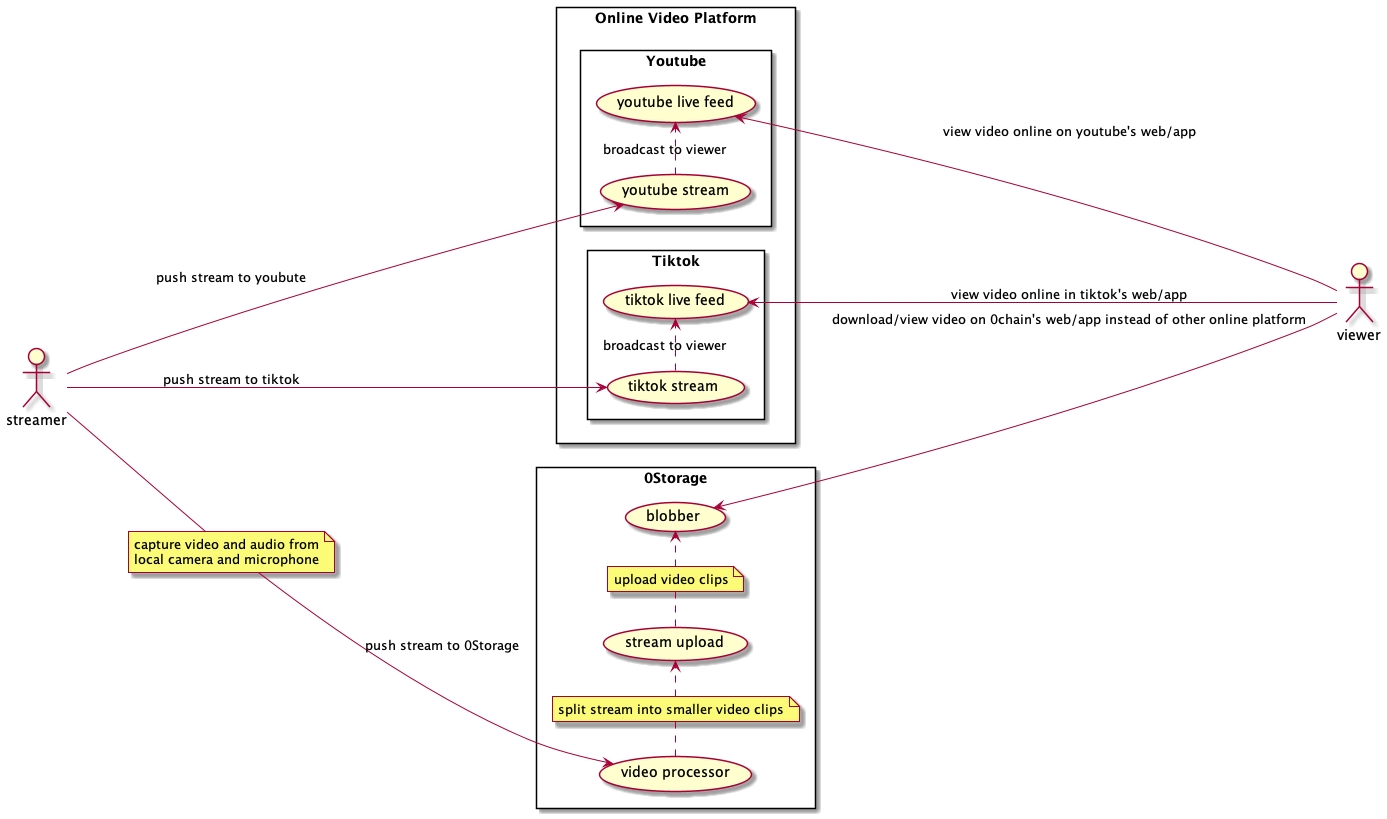
When we start a stream from CLI the localpath is where our live video file is stored (its size gets changed.). It is read segment by segment by ffmpeg, each segment is converted to the .ts video file, and stored in the remotepath. The number of seconds in each segment is specified by the delay.
Live-streaming with wasm.
Live video and audio are captured from the browser. The captured file is broken into segments is transcoded to the .ts video file using ffmpeg.wasm within browser. Each transcoded segment is then uploaded to the remotepath specified.
Download live-streaming
The video file is uploaded to the remotepath directory.
A live.m3u8 file is created where continuous download of the video segment takes place.
We can start playing it using
Last updated